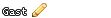Hallo,
ich hab seit neuestem das problem dass meine düsen nicht mehr funktionieren:
wenn ich einen blick auf die console werfe, steht da:
]trustset8
]unknown command
o.ä
ich hab schon alle mods deaktiviert die die thruster beeinflussen könnten (ergo gmod plus 1.6) aber sie gehen immer noch nicht. weder auf servern noch im SP.
ich verstehe echt nicht warum es nicht geht, bitte um Hilfe
danke im Voraus
mfg
micropro


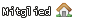

 Zitieren
Zitieren