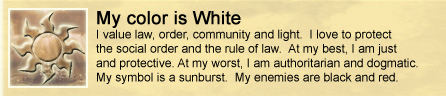Hi
Habe gestern ein wenig im Forum rumgeschaut und habe dort Hover Balls zum Download gefunden.
Nachdem ich sie gedownloadet hatte wusste ich nich genau wo ich sie hinpacken sollte weil es nur eine Datei gab un keine readme wo man etwas nachlesen kann.
Also wenn ihr wisst wo diese datei hin kommt sagts mir bitte!!


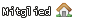


 Zitieren
Zitieren