Code:
-- Check if we are being run on the server and add this file to the client
if( SERVER )then
AddCSLuaFile( "textureSheet.lua" );
-- We don't need these functions on the server
return;
end;
--- TEST CODE
hook.Add("HUDPaint", "testhudpaint", function()
draw.DrawPartialTexturedRect( 512, 512, 256, 256, 0, 0, CurTime(), CurTime(), "spawnicons/models/alyx_intro.png" );
end);
--- TEST CODE
-- A function to draw a certain part of a texture
function surface.DrawPartialTexturedRect( x, y, w, h, partx, party, partw, parth, texw, texh )
--[[
Arguments:
x: Where is it drawn on the x-axis of your screen
y: Where is it drawn on the y-axis of your screen
w: How wide must the image be?
h: How high must the image be?
partx: Where on the given texture's x-axis can we find the image you want?
party: Where on the given texture's y-axis can we find the image you want?
partw: How wide is the partial image in the given texture?
parth: How high is the partial image in the given texture?
texw: How wide is the texture?
texh: How high is the texture?
]]--
-- Verify that we recieved all arguments
if not( x && y && w && h && partx && party && partw && parth && texw && texh ) then
ErrorNoHalt("surface.DrawPartialTexturedRect: Missing argument!");
return;
end;
-- Get the positions and sizes as percentages / 100
local percX, percY = partx / texw, party / texh;
local percW, percH = partw / texw, parth / texh;
-- Process the data
local vertexData = {
{
x = x,
y = y,
u = percX,
v = percY
},
{
x = x + w,
y = y,
u = percX + percW,
v = percY
},
{
x = x + w,
y = y + h,
u = percX + percW,
v = percY + percH
},
{
x = x,
y = y + h,
u = percX,
v = percY + percH
}
};
surface.DrawPoly( vertexData );
end;
-- A function to draw a certain part of a texture
function draw.DrawPartialTexturedRect( x, y, w, h, partx, party, partw, parth, texture )
--[[
Arguments:
- Also look at the arguments of the surface version of this
texturename: What is the name of the texture?
]]--
-- Verify that we recieved all arguments
if not( x && y && w && h && partx && party && partw && parth && texture ) then
ErrorNoHalt("draw.DrawPartialTexturedRect: Missing argument!");
return;
end;
-- Get the positions and sizes as percentages / 100
local mat = Material( texture, "nocull" );
local texW = mat:Height()
local texH = mat:Width()
local percX, percY = partx / texW, party / texH;
local percW, percH = partw / texW, parth / texH;
-- Process the data
local vertexData = {
{
x = x,
y = y,
u = percX,
v = percY
},
{
x = x + w,
y = y,
u = percX + percW,
v = percY
},
{
x = x + w,
y = y + h,
u = percX + percW,
v = percY + percH
},
{
x = x,
y = y + h,
u = percX,
v = percY + percH
}
};
surface.SetMaterial( mat );
surface.SetDrawColor( 255, 255, 255, 255 );
surface.DrawPoly( vertexData );
end;


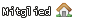



 Zitieren
Zitieren
