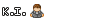Weiterlesen...Zitat von Steam
A Steam client update is now available. To apply the update, click the File menu inside of Steam and then select "Check for Steam Client Updates...". The specific changes include:
- Added Steam Trade (see here: https://support.steampowered.com/kb_...6748-ETSG-5417)
- Added Inventory view on Steam Community profiles, to see your TF2 items
- Added Inventory privacy controls to the Community profile settings page. You can also choose to display Steam Gifts with the rest of your inventory or keep them private (the default).
- Added Inventory History page. Accessible from a link when viewing your own inventory, this shows past trades you've made.
- Added drag-drop of items from your inventory into chat
- Added bucketing of friends in the friends list – right-click on a friend as select 'Tag as…' to organize them into categories.
- Added Brazilian-Portuguese and Bulgarian language support
- Added a much improved dialog for when a game is being converted to use the updated content system
- Added a new sound for when the other user ends a voice call
- Updated the existing dialing/ringing sounds for voice calls
- Fixed a case where Steam Guard would unnecessarily re-ask for activation in the Steam Client.
- Fixed offline mode not working if there was no remembered password
- Bumped skin version to 4
- Fixed a crash if the audio device is removed during a voice chat
- Fixed fresh installs not getting server lists from in-game
- CPU optimizations for users with very long friends listsFixed the 'View Pre-Load info' menu item for games to correctly open the Pre-load info dialog