Hallo,
und zwar geht es um den Beitrag:
http://gmod.de/threads/33989-Server-...nline-sichtbar
Nun da bis jetzt keiner eine Antwort hatte werde ich den Server Komplett Neu Aufsetzen aber jetzt mit Hilfe so dass nur das nötigste installiert wird.
So ich halte mich ein wenig an dieser Anleitung:
http://wiki.garrysmod.de/V10_Server_einrichten
Ich bin jetzt bei diesen Punkt:
Die Dateien herunterladen
So nun finde ich das dort einige Sachen stehen die ich nicht benötige und ich nicht mal weiß wo zu sie gut sind (ship, sin)Code:@echo off cd c:\srcds\ echo Das kann kann ganz schoen lange dauern else. echo Update/installiere nun Garrysmod hldsupdatetool -command update -game garrysmod -dir C:\srcds echo Update/installiere CS:S hldsupdatetool -command update -game "Counter-Strike Source" -dir C:\srcds echo Update/installiere dods hldsupdatetool -command update -game "dods" -dir C:\srcds echo Update/installiere hl2mp hldsupdatetool -command update -game "hl2mp" -dir C:\srcds echo Update/installiere tf hldsupdatetool -command update -game "tf" -dir C:\srcds echo Update/installiere sin hldsupdatetool -command update -game "sin" -dir C:\srcds echo Update/installiere ship hldsupdatetool -command update -game "ship" -dir C:\srcds echo Update/installiere Komplett echo Installiert nach c:\srcds\ echo Dein Server ist nun einsatzbereit echo Um Addons oder Maps hinzuzufuegen pack sie unter c:\srcds\orangebox\garrysmod\ echo This installer can also update necessary server files, so it is recommended that you run it often. echo Dieses Programm kann auch notwendige Server-Dateien updaten, lass es also regelmaessig laufen. pause
Ich bräuchte eigentlich nur das:
Dort würde dann nur noch HL2:EP2 fehlen so dass ich dann alles von HL habe.Code:@echo off cd c:\srcds\ echo Das kann kann ganz schoen lange dauern else. echo Update/installiere nun Garrysmod hldsupdatetool -command update -game garrysmod -dir C:\srcds echo Update/installiere CS:S hldsupdatetool -command update -game "Counter-Strike Source" -dir C:\srcds echo Update/installiere Komplett echo Installiert nach c:\srcds\ echo Dein Server ist nun einsatzbereit echo Um Addons oder Maps hinzuzufuegen pack sie unter c:\srcds\orangebox\garrysmod\ pause
Nun weiß ich nicht wie der Befehl für HL2:EP2 ist.
Und dann würde ich noch wissen ob die .bat auch so wie sie jetzt ist OK ist, so dass ich einen Server habe ohne überflüssige Sachen.


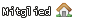


 Zitieren
Zitieren



