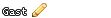Code:
TOOL.Category = "Construction"
TOOL.Name = "#Lamps"
TOOL.Command = nil
TOOL.ConfigName = ""
TOOL.ClientConVar[ "ropelength" ] = "64"
TOOL.ClientConVar[ "ropematerial" ] = "cable/rope"
TOOL.ClientConVar[ "r" ] = "255"
TOOL.ClientConVar[ "g" ] = "255"
TOOL.ClientConVar[ "b" ] = "255"
TOOL.ClientConVar[ "key" ] = "-1"
TOOL.ClientConVar[ "texture" ] = "effects/flashlight001"
cleanup.Register( "lamps" )
function TOOL:LeftClick( trace, attach )
if ( trace.Entity && trace.Entity:IsPlayer() ) then return false end
if ( CLIENT ) then return true end
if ( attach == nil ) then attach = true end
// If there's no physics object then we can't constraint it!
if ( SERVER && attach && !util.IsValidPhysicsObject( trace.Entity, trace.PhysicsBone ) ) then return false end
local ply = self:GetOwner()
local pos, ang = trace.HitPos + trace.HitNormal * 10, trace.HitNormal:Angle() - Angle( 90, 0, 0 )
local r = math.Clamp( self:GetClientNumber( "r" ), 0, 255 )
local g = math.Clamp( self:GetClientNumber( "g" ), 0, 255 )
local b = math.Clamp( self:GetClientNumber( "b" ), 0, 255 )
local key = self:GetClientNumber( "key" )
local texture = self:GetClientInfo( "texture" )
if trace.Entity:IsValid() &&
trace.Entity:GetClass() == "gmod_lamp" &&
trace.Entity:GetPlayer() == ply
then
trace.Entity:SetLightColor( r, g, b )
trace.Entity.r = r
trace.Entity.g = g
trace.Entity.b = b
trace.Entity:SetFlashlightTexture( texture )
return true
end
if ( !self:GetSWEP():CheckLimit( "lamps" ) ) then return false end
lamp = MakeLamp( ply, r, g, b, key, texture, { Pos = pos, Angle = ang } )
if (!attach) then
undo.Create("Lamp")
undo.AddEntity( lamp )
undo.SetPlayer( self:GetOwner() )
undo.Finish()
return true
end
local length = self:GetClientNumber( "ropelength" )
local material = self:GetClientInfo( "ropematerial" )
local LPos1 = Vector( 0, 0, 5 )
local LPos2 = trace.Entity:WorldToLocal( trace.HitPos )
if (trace.Entity:IsValid()) then
local phys = trace.Entity:GetPhysicsObjectNum( trace.PhysicsBone )
if (phys:IsValid()) then
LPos2 = phys:WorldToLocal( trace.HitPos )
end
end
local constraint, rope = constraint.Rope( lamp, trace.Entity,
0, trace.PhysicsBone,
LPos1, LPos2,
0, length,
0,
1.5,
material,
nil )
undo.Create("Lamp")
undo.AddEntity( lamp )
undo.AddEntity( rope )
undo.AddEntity( constraint )
undo.SetPlayer( ply )
undo.Finish()
return true
end
function TOOL:RightClick( trace )
return self:LeftClick( trace, false )
end
if ( SERVER ) then
function MakeLamp( pl, r, g, b, KeyDown, Texture, Data )
if ( !pl:CheckLimit( "lamps" ) ) then return false end
local lamp = ents.Create( "gmod_lamp" )
if (!lamp:IsValid()) then return end
lamp:SetFlashlightTexture( Texture )
duplicator.DoGeneric( lamp, Data )
lamp:SetLightColor( r, g, b )
lamp:Spawn()
duplicator.DoGenericPhysics( lamp, pl, Data )
lamp:SetPlayer( pl )
pl:AddCount( "lamps", lamp )
pl:AddCleanup( "lamps", lamp )
lamp.Texture = Texture
lamp.KeyDown = KeyDown
lamp.KeyBind = numpad.OnDown( pl, KeyDown, "LampToggle", lamp )
return lamp
end
duplicator.RegisterEntityClass( "gmod_lamp", MakeLamp, "lightr", "lightg", "lightb", "KeyDown", "Texture", "Data" )
local function Toggle( pl, ent, onoff )
if ( !ValidEntity( ent ) ) then return false end
return ent:Toggle()
end
numpad.Register( "LampToggle", Toggle )
end
function TOOL.BuildCPanel( CPanel )
// HEADER
CPanel:AddControl( "Header", { Text = "#Tool_lamp_name", Description = "#Tool_lamp_desc" } )
// Presets
local params = { Label = "#Presets", MenuButton = 1, Folder = "lamp", Options = {}, CVars = {} }
params.Options.default = {
lamp_ropelength = 64,
lamp_ropematerial = "cable/rope",
lamp_texture = "effects/flashlight001",
lamp_r = 255,
lamp_g = 255,
lamp_b = 255,
lamp_key = -1
}
table.insert( params.CVars, "lamp_ropelength" )
table.insert( params.CVars, "lamp_ropematerial" )
table.insert( params.CVars, "lamp_texture" )
table.insert( params.CVars, "lamp_r" )
table.insert( params.CVars, "lamp_g" )
table.insert( params.CVars, "lamp_b" )
table.insert( params.CVars, "lamp_key" )
CPanel:AddControl( "ComboBox", params )
CPanel:NumSlider( "#Rope Length", "lamp_ropelength", 0, 256, 2 )
CPanel:AddControl( "Color", { Label = "#Color",
Red = "lamp_r",
Green = "lamp_g",
Blue = "lamp_b",
ShowAlpha = 0,
ShowHSV = 1,
ShowRGB = 1,
Multiplier = 255 } )
CPanel:AddControl( "Numpad", { Label = "#Toggle", Command = "lamp_key", ButtonSize = 22 } )
local MatSelect = CPanel:MatSelect( "lamp_texture", nil, true, 0.33, 0.33 )
for k, v in pairs( list.Get( "LampTextures" ) ) do
MatSelect:AddMaterial( v.Name or k, k )
end
end
list.Set( "LampTextures", "effects/flashlight001", { Name = "Default" } )
list.Set( "LampTextures", "effects/flashlight/slit", { Name = "Slit" } )
list.Set( "LampTextures", "effects/flashlight/circles", { Name = "Circles" } )
list.Set( "LampTextures", "effects/flashlight/window", { Name = "Window" } )
list.Set( "LampTextures", "effects/flashlight/logo", { Name = "Logo" } )
list.Set( "LampTextures", "effects/flashlight/gradient", { Name = "Gradient" } )
list.Set( "LampTextures", "effects/flashlight/bars", { Name = "Bars" } )
list.Set( "LampTextures", "effects/flashlight/tech", { Name = "Techdemo" } )
Hier hoffe das hilft...bin imma noch dabei gmod neu zu machen vlt. is es dann ja weg...

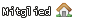


 Zitieren
Zitieren