Alle Spiele - Installation nicht möglich. Fehler bei Einlegen der CD: "No program start menu found"
Follow the steps below:
1. Disable UAC (User Account Control) from the user menu in the control panel.
2. Logoff your user account, then log on to an administrator account.
3. Go to the control panel then users, look for your original account you were trying to install the game from, and then change the account type to administrator.
4. Logoff or just switch users back to your original account then install!
5. Just remember to go back and make your account limited again, and turn UAC back on as this will have disabled Internet explorers protected mode.
If that does not work then follow these steps:
1) Go to Start > Run > type regedit
2) Navigate to "HKEY_CURRENT_USER\Software\Microsoft\Windows\Curr ent Version\Explorer\Shell Folders"
3) Now, Add a string named "Programs" and simply use the start menu\programs directory in the windows folder as the value.


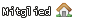

 Zitieren
Zitieren

