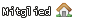Zitat von
chrashed
Once you have downloaded and installed it, start it, click the "Add" button and enter "Metal Gear Solid 2" (or whatever you like, without the quotes) in the "Game Title" section. Select "Use Game Path" and enter the path where the game is installed (C:\Program Files\KONAMI\METAL GEAR SOLID 2 SUBSTANCE, by default), click "Install into Sub Folder", enter "bin" (without quotes), and click "OK". Now open "Computer" and find the game's path within (again, normally C:\Program Files\KONAMI\METAL GEAR SOLID 2 SUBSTANCE), enter the "bin" folder contained within it and set the game's exe to Windows XP SP2 compatibility mode, start MGS2 and configure the sound. Then check the sound section and make sure that the only sound options available are your Sound Blaster X-Fi and "Primary Sound Device".
Now you can start and it should run perfectly, just as it did for me
Zitat von chrashed


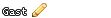


 Zitieren
Zitieren