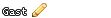** Executing...
** Command: "z:steamsteamappsandrem90sourcesdkbinorangeboxbinv bsp.exe"
** Parameters: -game "z:steamsteamappsandrem90garrysmodgarrysmod" "Z:Steamsteamappsandrem90garrysmodgarrysmodenergy_ test"
Valve Software - vbsp.exe (Mar 11 2008)
Command line: "z:steamsteamappsandrem90sourcesdkbinorangeboxbinv bsp.exe" "-game" "z:steamsteamappsandrem90garrysmodgarrysmod" Z:Steamsteamappsandrem90garrysmodgarrysmodenergy_t est"
usage : vbsp [options...] mapfile
example: vbsp -onlyents c:hl2hl2mapstest
Common options (use -v to see all options):
-v (or -verbose): Turn on verbose output (also shows more command
line options).
-onlyents : This option causes vbsp only import the entities from the .vmf
file. -onlyents won't reimport brush models.
-onlyprops : Only update the static props and detail props.
-glview : Writes .gl files in the current directory that can be viewed
with glview.exe. If you use -tmpout, it will write the files
into the tmp folder.
-nodetail : Get rid of all detail geometry. The geometry left over is
what affects visibility.
-nowater : Get rid of water brushes.
-low : Run as an idle-priority process.
-vproject <directory> : Override the VPROJECT environment variable.
-game <directory> : Same as -vproject.
** Executing...
** Command: "z:steamsteamappsandrem90sourcesdkbinorangeboxbinv vis.exe"
** Parameters: -game "z:steamsteamappsandrem90garrysmodgarrysmod" "Z:Steamsteamappsandrem90garrysmodgarrysmodenergy_ test"
Valve Software - vvis.exe (Mar 11 2008)
Command line: "z:steamsteamappsandrem90sourcesdkbinorangeboxbinv vis.exe" "-game" "z:steamsteamappsandrem90garrysmodgarrysmod" Z:Steamsteamappsandrem90garrysmodgarrysmodenergy_t est"
usage : vvis [options...] bspfile
example: vvis -fast c:hl2hl2mapstest
Common options:
-v (or -verbose): Turn on verbose output (also shows more command
-fast : Only do first quick pass on vis calculations.
-mpi : Use VMPI to distribute computations.
-low : Run as an idle-priority process.
env_fog_controller specifies one.
-vproject <directory> : Override the VPROJECT environment variable.
-game <directory> : Same as -vproject.
Other options:
-novconfig : Don't bring up graphical UI on vproject errors.
-radius_override: Force a vis radius, regardless of whether an
-mpi_pw <pw> : Use a password to choose a specific set of VMPI workers.
-threads : Control the number of threads vbsp uses (defaults to the #
or processors on your machine).
-nosort : Don't sort portals (sorting is an optimization).
-tmpin : Make portals come from tmp<mapname>.
-tmpout : Make portals come from tmp<mapname>.
-trace <start cluster> <end cluster> : Writes a linefile that traces the vis from one cluster to another for debugging map vis.
-FullMinidumps : Write large minidumps on crash.
-x360 : Generate Xbox360 version of vsp
-nox360 : Disable generation Xbox360 version of vsp (default)
** Executing...
** Command: "z:steamsteamappsandrem90sourcesdkbinorangeboxbinv rad.exe"
** Parameters: -game "z:steamsteamappsandrem90garrysmodgarrysmod" "Z:Steamsteamappsandrem90garrysmodgarrysmodenergy_ test"
Valve Software - vrad.exe SSE (Mar 11 2008)
Valve Radiosity Simulator
Command line: "z:steamsteamappsandrem90sourcesdkbinorangeboxbinv rad.exe" "-game" "z:steamsteamappsandrem90garrysmodgarrysmod" Z:Steamsteamappsandrem90garrysmodgarrysmodenergy_t est"
usage : vrad [options...] bspfile
example: vrad c:hl2hl2mapstest
Common options:
-v (or -verbose): Turn on verbose output (also shows more command
-bounce # : Set max number of bounces (default: 100).
-fast : Quick and dirty lighting.
-fastambient : Per-leaf ambient sampling is lower quality to save compute time.
-final : High quality processing. equivalent to -extrasky 16.
-extrasky n : trace N times as many rays for indirect light and sky ambient.
-low : Run as an idle-priority process.
-mpi : Use VMPI to distribute computations.
-rederror : Show errors in red.
-vproject <directory> : Override the VPROJECT environment variable.
-game <directory> : Same as -vproject.
Other options:
-novconfig : Don't bring up graphical UI on vproject errors.
-dump : Write debugging .txt files.
-dumpnormals : Write normals to debug files.
-dumptrace : Write ray-tracing environment to debug files.
-threads : Control the number of threads vbsp uses (defaults to the #
or processors on your machine).
-lights <file> : Load a lights file in addition to lights.rad and the
level lights file.
-noextra : Disable supersampling.
-debugextra : Places debugging data in lightmaps to visualize
supersampling.
-smooth # : Set the threshold for smoothing groups, in degrees
(default 45).
-dlightmap : Force direct lighting into different lightmap than
radiosity.
-stoponexit : Wait for a keypress on exit.
-mpi_pw <pw> : Use a password to choose a specific set of VMPI workers.
-nodetaillight : Don't light detail props.
-centersamples : Move sample centers.
-luxeldensity # : Rescale all luxels by the specified amount (default: 1.0).
The number specified must be less than 1.0 or it will be
ignored.
-loghash : Log the sample hash table to samplehash.txt.
-onlydetail : Only light detail props and per-leaf lighting.
-maxdispsamplesize #: Set max displacement sample size (default: 512).
-softsun <n> : Treat the sun as an area light source of size <n> degrees. Produces soft shadows.
Recommended values are between 0 and 5. Default is 0.
-FullMinidumps : Write large minidumps on crash.
-chop : Smallest number of luxel widths for a bounce patch, used on edges
-maxchop : Coarsest allowed number of luxel widths for a patch, used in face interiors
-LargeDispSampleRadius: This can be used if there are splotches of bounced light
on terrain. The compile will take longer, but it will gather
light across a wider area.
-StaticPropLighting : generate backed static prop vertex lighting
-StaticPropPolys : Perform shadow tests of static props at polygon precision
-OnlyStaticProps : Only perform direct static prop lighting (vrad debug option)
-StaticPropNormals : when lighting static props, just show their normal vector
-textureshadows : Allows texture alpha channels to block light - rays intersecting alpha surfaces will sample the texture
-noskyboxrecurse : Turn off recursion into 3d skybox (skybox shadows on world)
-nossprops : Globally disable self-shadowing on static props
** Executing...
** Command: Copy File
** Parameters: "Z:Steamsteamappsandrem90garrysmodgarrysmodenergy_ test.bsp" "z:steamsteamappsandrem90garrysmodgarrysmodmaps\en ergy_test.bsp"
The command failed. Windows reported the error:
"Das System kann die angegebene Datei nicht finden."


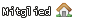

 Zitieren
Zitieren