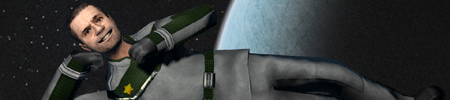http://forums.facepunchstudios.com/s....php?p=9118788
Ok, You want detailed instructions that were given almost 10 times already? Here they are!
1. Go to google.com and type in tortiose SVN.
2. Go to their site and download either the 32 bit version or the 64 bit version (whichever works for your computer, I'd go with the 32 bit because it works on all computers, supposedly )
3. After installing Tortiose SVN, you SHOULD restart your computer, as it asks.
4. When your computer is on again, right click on your desktop, go down the little menu that appears, and leave your mouse on the tab that says new on it with the little arrow next to it. a new menu will come up with a bunch of stuff on it, folder should be on the top, so click on folder.
5. MAGIC, a folder with the name New Folder is on your desktop, feel free to change it's name and what not, but it won't matter.
6. Now, right click on our new folder, and go down to SVN checkout.
7. In the Repository URL, put in the URL that aVoN gave us on the 1st page.
8. Press OK.
9. When it is done downloading, open up our folder and right click on the ADDON folder, nothing else.
10. In the the menu that comes up, go down to Tortiose SVN (the one with the little turtle next to it) and leave your mouse on it. A new menu with ALOT of options on it will appear.
11. Select the option SVN export.
12. Select your destination as the garrysmod/garrysmod folder (You know, the one with all your folders like addons, lua, models, materials?) and press ok
IMPORTANT: DO NOT EXPORT IT TO YOUR ADDONS FOLDER, IF YOU DO, THESE MAVEROLUS THINGS WON'T WORK!
13. Load Garry's Mod and ENTER THE STARGATE!
*EDIT*
Well, the one above my post is easier if you ALREADY have SVN


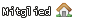


 Zitieren
Zitieren